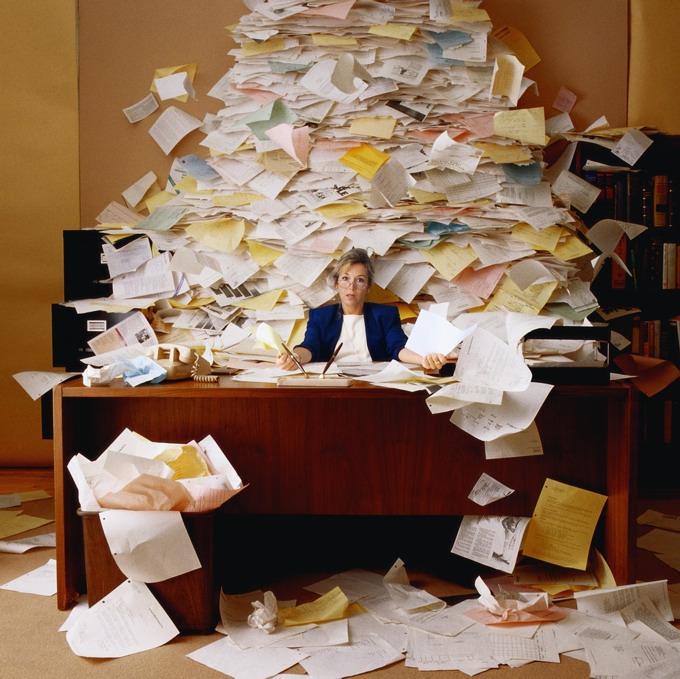Where's that memo from this morning's meeting? I'm sure I had it a minute ago...
A cluttered desk can feel like a black hole. It eats your things up as soon as you put them down, and you'll be lucky to find them again. You've lost count of how much stationery, how many loose sheets of paper, and how much of your stationery supplies you've lost to that black hole.
In fact, Forbes magazine offers examples of recent studies which suggest that up to 77% of our counterparts across the pond find that clutter damages their productivity, and that the average executive wastes 6 weeks every year searching for lost items1. A cluttered desk makes you look unprofessional and disorganised to your colleagues, but it also affects how happy and motivated you feel in your workplace.
But it doesn't have to be that way. Who knows, maybe with a carefully planned desktop system, the right desk accessories, and a stationery organizer or two, you could be that tidy colleague, the envy of the entire office...
So here are our top tips for a clutter-free desk, whether at home or in the office, along with some of our products which could help you along on your way to a clear and organised desktop. We've got desk tidies, organizers for your office stationery, pen holders and notepads in a range of different styles, so de-cluttering that desktop needn't be a chore.
1. Start from scratch
It might be that you've never really looked at your desk space. It may be that everything you have on there has built up over months, maybe years, and you've never looked at the place where you work as a whole, never really thought about what you need from it and what you need it to do. So take a step back. Clear it entirely, and start from scratch. For a start, make sure everything that's on there needs to be on there.
- The first question is a very simple one: what do you do at your desk? You could make a list.
- The next question, then, is what do you need to be on the desk? Make another list.
- Then split things you need into things for daily and immediate use and things you need to have around but not on a daily basis. Make a third list.
- Next throw away or recycle the things that don't fit into either of those categories. Get them right off your desk.
- Then find a suitable space away from your desk for the second category. Perhaps a set of drawers, a filing cabinet or whatever you use as desk and office storage space.
2. Label everything
A really quick and easy way to clear up your desk is to get hold of the right desk organisers. A desk tidy will help you no end in your mission to tidy your workspace (the clue's in the name) and organise your desk supplies. Start with a letter tray or two. Then you need to label them so that you can get to what you need quickly, minimising both mess and stress. It's a small thing, but it will make a big difference.
Some ideas for labels could be:
- To do
- To file
- To send
- To reply to
- To throw away
It really depends on what sort of work you do at your desk. Just make sure that archived papers are not in the same place as papers you need often or immediately. Try to stick to a rule of doing one of three things with every piece of paper that makes it to your desk: act on it, file it or throw it away. If you no longer need it for your work, then it doesn't belong in your workplace. You could even colour code your desk storage system, if you're feeling especially motivated.
It may be that your office space is shared; it may be a place for your kids to do their school work as well as a study space for you. If this is the case with your workplace, then it's even more important that all stationery supplies are labelled and organised accordingly, so that school and education supplies and office supplies don't get mixed up. If you have to share a desk, then make some boundaries: have a desk tidy each, designate a home for office supplies and a home for school supplies, keep office stationery in separate desktop organisers, and avoid both arguments in your home and chaos atop your desk. And the kids won't go off to school clutching your favourite fountain pen.
3. Your computer
Our computer is probably the most important thing on your desk. To make the most out of the desk space you have and de-clutter at the same time, have a think about whether you need to change where or how you use it.
For example:
- Can you use a laptop instead of a desktop computer? If you're thinking about downsizing, have a look at our laptop stand. It keeps your laptop at a convenient angle so that you can read the screen without straining. It keeps your laptop at a convenient angle so that you can read the screen without straining. And it comes with a slide-out shelf, the perfect surface to write notes on, and space for a pen or two.
- Can you move your monitor further back on your desk without affecting your comfort when using it?
- Can you move your monitor further back on your desk without affecting your comfort when using it? This will give you more space for desktop accessories or tidies, or maybe just more space to breathe.
- Can you change your desktop background to something plainer, something more calming?
- Clutter on your computer's desktop is akin to the clutter on your physical desktop. It will affect your productivity, your stress levels and your clarity of mind. Clear it.
4. Notes

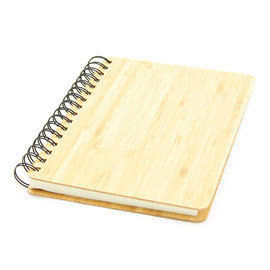
This tip is very straight-forward: make notes in a notepad, not on scrap pieces of paper. You can then stack the notepad neatly on the desk, rather than fumble around for a loose scrap of paper. Invest in a nice one so that you want to keep it tidy and organised.
- Make to-do lists in the notepad, write a new one every day. But it's important to keep even these lists neat. You don't want to open the notepad and find a bunch of messy notes that confuse you just to look at them. Make a column of tick boxes down one side you can tick each task off as it's done. Draw a line under each day and re-write tasks the next day: don't let one day run into another in the notepad, that way confusion lies.
- Another advantage of the tick box system is that you can then look back on the notepad to see what you did last week, if you need to. It becomes another kind of archive for future reference, a sort of back-up desktop storage system for your ideas.
5. Discipline
Be strict with yourself.
- Allow yourself a certain number of drawers. If you need more space, then get rid of stuff you already have to make room.
- Set yourself certain days- perhaps every Friday afternoon- to go through your things and do some desk organising maintenance. Be vigilant. A little bit of work here and there will mean you're more productive everyday. If you do this every Friday afternoon, you can start each Monday afresh with a clear, manageable desk.
- Set aside ten to fifteen minutes at the end of the day to clear your desk of unwanted paper, put rubbish in the bin and have a little bit of a tidy up. You'll thank yourself when you sit down to work again.
Have a read of our article about de-cluttering your office. There are a few handy tips and office products in there which could help you with your office makeover.